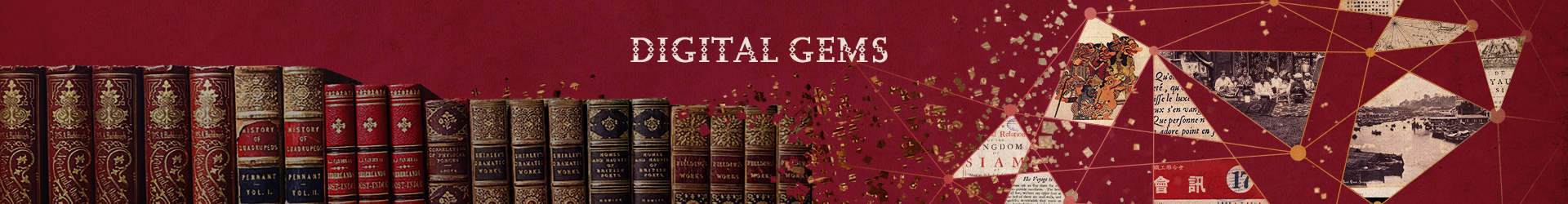"What digital content does Digital Gems have?"
Please refer to the About page.
"How do I access “Restricted” or “Closed” titles on Digital Gems?"
Restricted titles are only accessible to current NUS staff and students. NUS staff and students need to login using their NUSNET username and password to view restricted titles. Closed titles are not accessible to anyone.
"The print version of this book or journal is available in NUS libraries. Why is there no digital or e-version on Digital Gems?"
The digital or e-version may not be available due to one or more of the following reasons:
- It does not match with the subject coverage of any of our collection in Digital Gems.
- It is in the process of being digitized and will be made available online.
- It is a copyrighted work.
"How do I search for a particular digitized book, book chapter, journal or/and journal article?"
You may search or browse the collection in Digital Gems. Please note that:
- Terms are searched as unrestricted keywords and may appear in the selected metadata of the item.
- Multiple words enclosed in quotation marks (e.g. "Jurong District Hospital") are searched as phrases.
- Use sort function to sort by title or publication year.
"How do I narrow my search results?"
You may narrow your search results by using Advanced search. The quick limiters tool lists the various result filters (i.e. date, content type, collection, language, etc.) that can be used to narrow search results.
"How do I search for Chinese authors in the Singapore Pioneer Architects collection?"
For ethnic Chinese names, the family name appears first, followed by a comma, then first names. First names consist of two names separated by a space, and may include a Christian name, for example, ‘Tan, Emily Mei Lin’.
Hence, if you are searching for a Chinese author in “Singapore Pioneer Architects”, do key in the Chinese author’s name with the surname appearing first followed by the author’s first name.
"Can I download the title I am viewing on Digital Gems?"
Yes, just click on the download icon found on the same page.
"Can I save the search results?"
Yes. On the search results page, you can email the search results by clicking the email icon and filling in the details in the pop-up window.
"Is there a specific browser I should use for Digital Gems?"
Digital Gems supports the most recent versions of the following browsers on computers:
- Google Chrome
- Firefox
- Safari
- Microsoft Edge
"How can I request more information about the materials in the collection?"
Researchers seeking information about specific items or collections unique to NUS Libraries or information about the contents of books and journals housed in NUS Libraries, access to these materials, or reproductions of these materials are encouraged to email askalib@nus.edu.sg.
"I can’t find the answer to my question in these FAQ - where can I get more help?"
If you have a research question, please send email to askalib@nus.edu.sg.
"How to report a problem or provide feedback?"
Please send email to askalib@nus.edu.sg to report a problem or provide your feedback.
Your questions and comments will be reviewed during regular business hours: 9am-5pm, Monday-Friday.